Fixing upload issues with Microsoft Office Upload Center.
Sorry we couldn't open <FileName>.pptx
My preferred way to work with Microsoft Office and SharePoint is to map a network drive to my client's SharePoint site and treat the files as if they were on my local drive. Microsoft actually does a solid job syncing the files and simultaneous collaboration with my co-workers is seamless. I'm happy when I can edit files as the same time as my team and every time I save my document gets backed up on the server and I automatically get the latest updates.
Recently, I ran into an issue with SharePoint where my saved changes in PowerPoint were not getting automatically uploaded to the server. Either PowerPoint would go in "offline mode" or the application would just stop responding. When I examined the Microsoft Office Upload Center (or Document Cache, depending on which version of Office/Windows you are running), I noticed that all of my local changes were "pending" upload.
After doing a few hours of digging, I finally figured out what the problem was. My antivirus application - ESET Smart Security 8 - was blocking the Microsoft Office Upload Center from connecting to my client's SharePoint site. To resolve this issue, I simply disabled protocol filtering for PowerPoint and Microsoft Office Upload Center. The steps below should work for you regardless of which version of MS Office and ESET you are running.
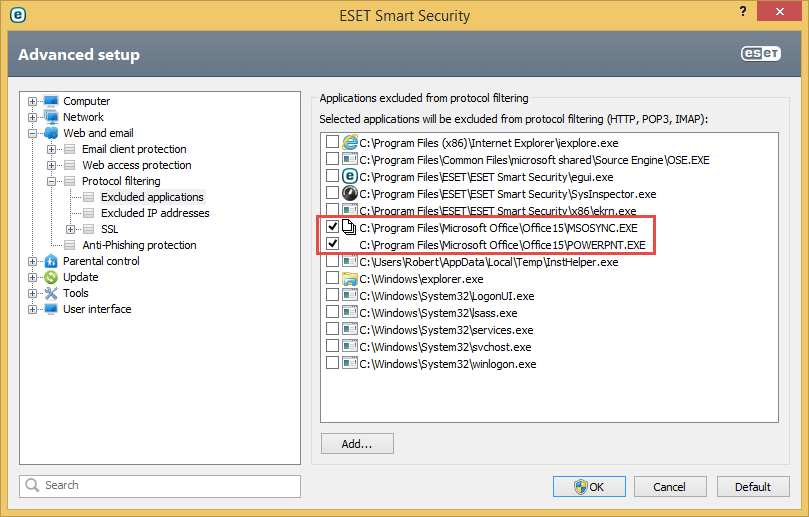
- Open the ESET GUI
- Click "Settings"
- Click "Advanced Settings"
- Search for "Protocol Filtering" (under "Web and Email")
- Click "Excluded Applications"
- Check "MSOSYNC.exe" - I also checked PowerPoint for good measure.
- Save, close, and everything should be working
If you are having this same issue, I understand your frustration. This was a horrible problem to deal with and I'm glad it's behind me. Hopefully this helps.
