Assembly uses version X which has a higher version than referenced assembly error
**Still relevant since 2014:** I'm glad you're one of the thousands who find this post helpful. If you enjoy this article, I'd love for you to stick...
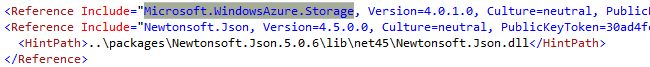
Still relevant since 2014: I’m glad you’re one of the thousands who find this post helpful. If you enjoy this article, I’d love for you to stick around and check out some of my more recent writing on technology, leadership, strategy, and AI. Explore recent posts →
Assembly 'YYY, Version=1.0.0.0, Culture=neutral, PublicKeyToken=null' uses 'Microsoft.WindowsAzure.Storage, Version=4.0.1.0, Culture=neutral, PublicKeyToken=31bf3856ad364e35' which has a higher version than referenced assembly 'Microsoft.WindowsAzure.Storage, Version=3.0.3.0, Culture=neutral, PublicKeyToken=31bf3856ad364e35' D:Source...
Note: the steps below will fix this error regardless of the library you are trying to use. You should still try the steps below, even if you don't have an issue with Microsoft.WindowsAzure.Storage.
I ran into an interesting issue creating a new Microsoft Azure Cloud Services project with a single Worker Role off of an existing project. The legacy windows application used a NuGet reference to the WindowsAzure.Storage library (4.0.1.0), while the new Worker Role project installed an older version (3.0.3.0) by default.
As you can imagine, this caused some grief when it came time to build and deploy the application. Luckily, the fix is fairly simple. All you need to do is update the project (.csproj) that contains the older reference to the new version.
Steps for solving the Assembly uses version X which has a higher version than referenced assembly** error:
- Right click project
- Click "Unload"
- Right click project
- Click "Edit"
- Search for WindowsAzure.Storage
- Update version to 4.0.1.0
- Save
- Reload Project
- Build
If you found this helpful…
I’ve spent the last decade moving from hands-on engineering to executive leadership, and I write about that journey.
If dependency management and systems architecture interest you, you might enjoy my writing on:
- The Simplicity Paradox - Managing technical complexity
- Move Fast and Don’t Break Things - Building maintainable systems
- Navigating the Upside Down as a Technology Leader - Technical decision-making
Want insights on technology strategy and engineering leadership? Subscribe for updates →
How did you like this article?
Enjoyed this article? Subscribe to get weekly insights on AI, technology strategy, and leadership. Completely free.
Subscribe for Free